In C++, structures (
structs) are a way to group together different types of data under one name, allowing you to create more complex data models. They are similar to classes, but traditionally used to bundle simple related data fields together.In this blog, we will explore the basics of structures in C++, how to use them, and their advantages. Let's dive into how structures work! 🚀
What is a Structure? 🏗️
A structure in C++ is a user-defined data type that groups different types of data, such as integers, floats, or even other structures, into a single entity. It allows you to define complex types that can hold multiple variables (members) under a single name.
Syntax for Declaring a Structure:
Declaring and Initializing Structures 📝
Let's create a simple structure to hold information about a book, such as the title, author, and the number of pages.
Example:
In this example:
- The
Bookstructure has three members:title,author, andpages. - A
Bookobject,myBook, is created and initialized with values for each member. - We access the members of the structure using the dot operator (
.).
Accessing and Modifying Structure Members ✏️
You can easily access and modify structure members after creating a structure variable.
Example:
In this case, the book details are updated, and the changes are reflected when the members are accessed again.
Structure Arrays 📚
You can create arrays of structures to store multiple items of the same type, making it easy to manage collections of structured data.
Example:
This creates an array of Book structures and stores two books in it.
Passing Structures to Functions ⚙️
Structures can be passed to functions by value or by reference. Passing by reference is more efficient when working with large structures.
Example: Passing by Value:
Example: Passing by Reference:
Difference Between struct and class in C++ 🆚
In C++, both struct and class are very similar, with one main difference:
- Members of a
structare public by default. - Members of a
classare private by default.
If you need more control over access (i.e., public, private, protected members), you may want to use class. Otherwise, struct is simpler and well-suited for grouping basic data.
Benefits of Using Structures 🎯
- Organized Data: Structures allow you to bundle related data fields together, making your code more organized and readable.
- Simplifies Code: Instead of managing multiple variables separately, structures let you handle all related data under a single name.
- Custom Data Types: Structures let you define custom data types that fit the needs of your application, such as
Book,Employee, orPoint.
Conclusion 🏁
Structures are an essential tool in C++ programming, allowing you to group different data types together and create more complex data models. Whether you're managing books, employees, or other objects, structures provide an easy and efficient way to organize and work with your data. They are simple to use and a great way to learn about user-defined data types before diving into classes and object-oriented programming.
Let me know if you have any questions about using structures in C++! 🚀
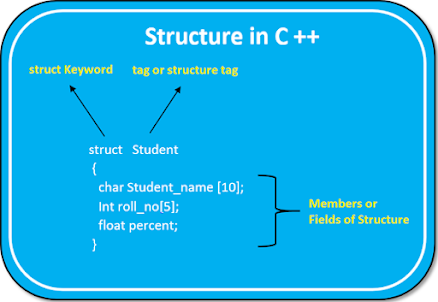
Comments
Post a Comment